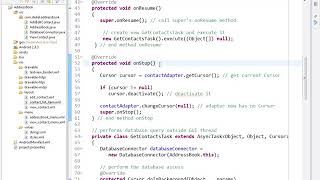Duration 8:30
The Activity Lifecycle Explained - Android Studio Tutorial
Published 28 Jan 2018
As Android developers we inevitably have to learn about the activity lifecycle and how it works. Its important that we know which states our activities go through when a user navigates through our app, out of it or back into it, so we can do the right operations at the right time and avoid crashes and other bugs. For this reason we want to take a closer look at the activity lifecycle in this video and especially at its 7 main callbacks: onCreate, onStart, onResume, onPause, onStop, onDestroy and onRestart. ____________________ 💻 Find the BEST programming tutorials on TutHub: https://tuthub.io ⭐ Get my MVVM Caching Course now: https://codinginflow.com/caching ❗ Subscribe to the channel: /c/codinginflo ... 📨 Subscribe to the Coding in Flow newsletter: https://codinginflow.com/newsletter ❓ Join our free developer community: https://discord.gg/TSnMvmc 📣 Follow Coding in Flow on other sites: Facebook: https://www.facebook.com/codinginflow Instagram: https://www.instagram.com/codinginflow TikTok: https://www.tiktok.com/@ codinginflow Twitter: https://twitter.com/codinginflow Github: https://github.com/codinginflow 💰 Business requests, sponsoring, etc.: info@codinginflow.com
Category
Show more
Comments - 138
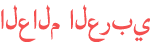








![Android Activity Life cycle with example in Tamil |OnCreate, OnStart explanation [PART-5]](https://i.ytimg.com/vi/GVkOnMgpk8g/mqdefault.jpg)





![Android Studio || Activity Lifecycle By OnCreate OnStart OnResume OnDestroy In [Arabic] #005](https://i.ytimg.com/vi/6GYjeNlHN9c/mqdefault.jpg)