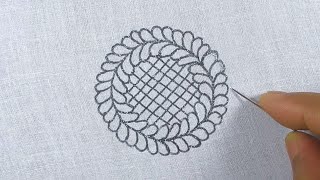Duration 10:39
Vivo Y11 (1906) Pin/Pattern/Password unlock and FRP Reset with MRT Tool 2021
Published 7 Aug 2021
In this video you are watching the Tutorial of How to know the model number of Vivo phone if it is Locked or is in FRP state, and how to unlock the Pin/Pattern/Password of Vivo V11 (Vivo 1906) with the help of MRT tool. While trying with MRT V5.43 tool I faced failure Problem then I go for Older Version of MRT tool (V3.92) which is worked for me. Tools & Instrument Required 1. Windows 10 Laptop Or PC 2. Qualcomm USB Driver 3. MRT Tool Older Version 4. USB Cable 5. Internet connection How to Know the model Number of VIVO Phone if Camera Option is not available Steps to Follow 1. Switch on the phone 2. Connect the USB Cable 3. Now Click on Windows Logo on the Left Down Corner 4. Click on Settings Option 5. Click on Devices 6. Now you can see the Model Number of the Phone 7. Search on Google for the name of the Model Number showing on Laptop/PC Unlocking Steps 1. Now Switch off your Phone 2. Open the Back panel of the phone and search for EDL Test Point shown in video 3. Open the MRT Tool (V3.92 in My case) 4. Now Select Vivo Option on the tool 5. Select model Y11 6. Click on Format Unlock option 7. Disconnect the Battery first 8. Now Short the EDL Points with Tweezer and Plug in the USB cable 9. Select Port (In my case it is COM4) 10. Press the STSRT Button 11. Wait for Few Seconds to complete the process 12. Now remove the USB Cable and Plug in the Battery 13. Now Switch on the Phone do not be panic it mat reboots several times during this process 14. The Pin Lock and FRP both are removed 15. Now do factory reset from Settings menu For More Tech Stuff Visit My Website - www.nayektech.in Like My Facebook Page - https://www.facebook.com/nayektech Twitter Handle - @NayekTech Instagram - https://www.instagram.com/nayektech
Category
Show more
Comments - 1
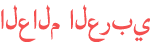
















![[Version en Espanol] Choujin Sentai Jetman - Resubido](https://i.ytimg.com/vi/zu9lCfp_X9o/mqdefault.jpg)